VIVO X-PLAY5 ELITE DETAILED REVIEW.
Synthetic benchmarks.
The Vivo Xplay5 Elite is fully tricked out in the hardware department. And it's not just the mighty Snapdragon 820 chipset we're talking about, no - the smartphone is one of the few members of the (well...) elite 6GB RAM club.
Other members include some versions of the OnePlus 3, LeEco Le Max 2, Asus Zenfone 3 Deluxe, ZTE Axon 7 and ZUK Z2 Pro. Our OnePlus 3 review unit did indeed come with as much operating memory, but not the Le Max 2 we tested, and the other models we're yet to experience first-hand.
.jpg)
Plenty of Snapdragon 820s already in our benchmark database, though, so we're not short on options for comparison. There's an Helio X20 and an X25 too, plus the odd Kirin and Exynos 8890, so we can get a pretty good picture of where the Xplay5 Elite stands in terms of raw power.
Kicking off with a CPU-focused test, GeekBench puts the Vivo in the middle of the pack when it comes to multi-core performance. It's the Kirin 955 inside the P9 that leads the way, closely followed by the Helio X25 in the Meizu Pro 6 and the Samsung Galaxy S7 with an Exynos 8890. Some 1000 points below the Snapdragon 820s come, very tightly spaced, with the Vivo showing about average results.
When it comes to single-core performance, the Xplay5 Elite moves up the flagship ladder a little bit, but mostly due to the lower numbers of the non-S820 models. Among its peers with Qualcomm's high-end silicon, the Elite is again in the middle.
In Basemark 2.0, which sums up an extensive number of tests including CPU, memory, and storage, the Elite posts excellent numbers, but then so does the competition. Vivo's flagship scores virtually identical to the Xperia X Performance and Xiaomi Mi 5, all three of them somewhat behind the Snapdragon version of Samsung's current flagship and the OnePlus 3.
Antutu tells a slightly different story, one that puts the Vivo Xplay5 Elite in a more favorable light. Neck and neck with the OnePlus 3, the two are only second to the HTC 10. The rest of this year's cream of the crop are ranked lower. Now had it not been for the HTC 10, we could have reasonably deduced that 6GB of RAM does indeed make a difference. Well, it apparently does, but there's more to it, as the Taiwanese flagship can attest.
On the graphics front the Adreno 530 is a proven top performer, even when it needs to deal with QHD resolution as is the case with the Vivo Xplay5 Elite.
In the OpenGL 3.1-enabled Basemark ES 3.1 the Elite returns from exceptional to average for this esteemed selection. The humble Huawei P9 is the last in this test, and the Vivo outpaces the Xperia X Performance and Le Max 2, with the Mi 5 and G5 in its crosshairs. The OnePlus fares better in this test, but it's no match for the Galaxy S7 and its 12-core Mali GPU.
In GFXBench the strong results continue, with the obvious note that due to the QHD resolution onscreen tests will inevitably produce lower frame rates than the standardized 1080p offscreen runs. A frame per second here and there splits the S820/Exynos 8890 rivals, and the other chips are not quite in the same league.
Phonebook.
The phonebook app on the Vivo Xplay5 Elite is called Contacts and follows the general styling of the rest of the interface, meaning it's entirely custom. There are tabs, but unless you are big on groups, or want to jump to the dialer or to your personal info page all the time, chances are you won't be using them too often.
The main interface is a well-organized list, with favorite contacts at the top, followed by an alphabetical rundown of the rest. Naturally, there is a search field, which accepts both names and numbers, as well as a vertical slider, along the letters to the right, for quick navigation. There are no contact pics on this screen though, with Vivo opting to fit more but thinner rows.
.jpg)
.jpg)
.jpg)
.jpg)
.jpg)
The contacts app • Viewing a contact • Smart dial • Call log • In-call interface
Adding a new contact is a pretty straightforward process. It begins by selecting where you would like to store the entry, or you can just set a default the first time you use it. The rest is fairly self-explanatory. Viewing a contact is done through a clean and well-arranged interface. All in all vivo has tried to keep things as simple and intuitive as possible.
Loudspeaker.
Our loudspeaker test put the Vivo Xplay5 Elite in the Average category in terms of loudness. We've seen Vivos perform better in this department, but even so the Elite does pack more bang than an iPhone 6s Plus. The OnePlus 3 is louder overall, though.
Text input.
In terms of text input, the Vivo Xplay5 Elite comes with a custom keyboard solution. It has a ton of panes with symbols grouped by category and language, and there's also a 'recent' tab. There are emojis as well. We're not thrilled that the keyboard shows all capital letters all the time, so you need to pay close attention to the shift key to be sure that you're typing lowercase.
.jpg)
.jpg)
.jpg)
.jpg)
.jpg)
Custom Vivo keyboard
Other apps.
First up, Funtouch OS has an amazing central management hub, called iManager. It is designed to keep your phone in top shape and generally does a pretty good job of it. It can clean your RAM and storage on request and naturally manage applications.
But the software goes beyond this and is quite clever. For one, it has access to some advanced hardware features on the Xplay5 and can influence general performance and power-management through different modes. It also offers black-lists for both calls and messages and has granular permissions controls since before it was cool.
.jpg)
.jpg)
.jpg)
.jpg)
.jpg)
iManager
The phone comes with a very intuitive file manager. It automatically groups things according to type, but also allows traditional folder browsing, as well as searching. Multiple file operations are possible too.
.jpg)
.jpg)
.jpg)
File manager
All the little tools are available too, including a calendar, notes app with doodle support, a sleek-looking compass and full scientific calculator.
.jpg)
.jpg)
.jpg)
.jpg)
Calendar • Notes • Compass • Calculator
The basic gallery app is called Albums.
The Vivo Xplay5 Elite comes with a simple gallery. It consists of two tabs, one for your camera roll, the other for your various albums. Either way, you get a grid of thumbnails, four in a row. Hitting the search tool doubles the number of thumbs and groups them by month.
Viewing a single image offers the usual basic options like cropping and rotation as well as a quick shortcut for sharing.
The Vivo Xplay5 Elite allows you to edit photos straight from the gallery. The editor itself is packed with features, ranging from trivial cropping and effects all the way up to fine-tuning colors, shadows, exposure and applying different blurs. It is definitely more than enough for quickly fixing up a photo before uploading it online.
Video player.
The Vivo Xplay5 Elite comes with a dedicated video application. It offers a quite basic interface and few advanced features, but definitely gets the job done. The player itself does offer Hi-Fi support as well as DLNA and subtitles.
Audio player has headphone profiles.
The music player, bundled with Funtouch OS and interestingly named iMusic, doesn't look overly impressive but is quite pleasant to use and has a few tricks hidden away.
Launching the app brings you to a selection of quite a few browsing options. Songs can be browsed in various categories and playlists are easily accessible, for even more flexibility. The smartphone comes with preinstalled sound profiles for a few headsets, one of them the bundled XE600i.
.jpg)
.jpg)
.jpg)
.jpg)
.jpg)
Browsing songs in the music app • dedicated sound profiles for a number of headphones
The main playback interface consists of a backdrop of album art and a simple control pad. You get two toggles altogether, one for Repeat/Shuffle and another for switching on Hi-Fi mode, but it only works with headphones attached.
.jpg)
.jpg)
.jpg)
.jpg)
.jpg)
Standard now-playing interface • music controls in the notification shade and lockscreen
Vivo has thrown another little treat in the music application. It is a simple timer, but one that is tied to your music player. With it, you can easily fall asleep to your favorite jams, without worrying about draining your battery overnight. It can even power-down the device completely, once the deadline is reached.
Audio output excellently clean.
The vivo Xplay5 Elite showed perfectly clean output when hooked to an active external amplifier. The smartphone achieved great marks and had no weak points to its performance, outside of the only average volume.
Adding headphones to the equation doesn’t change too much with the smartphone still producing some of the cleanest output we’ve seen. Loudness failed to impress once more, but it wasn’t too bad either and all things considered it’s an excellent showing by the curved flagship.
You can learn more about the tested parameters and the whole testing process here.
Very good 16MP shooter.
The Vivo Xplay5 Elite has a 16MP camera with a Sony IMX298 sensor behind a 6-element lens with an f/2.0 aperture. Phase detection autofocus comes standard with the IMX298, but there's no optical stabilization. There is a dual-tone dual-LED flash, though.
.jpg)
The simplistic camera app interface will be familiar to anyone who's picked up an iPhone and then consequently a lot of Chinese brand smartphones. Swiping left and right (or up and down in landscape orientation) switches between basic stills, beautification mode and video.
The separate video mode solves the age-old problem of the different coverage between photos and video when they share the same viewfinder - Vivo addressed that a while ago (X6 and V3Max come to mind), but it's still worth pointing out.
The flash toggle, front/rear camera switch and settings button complete the readily available controls. Readily available, but not too comfortable to get to single-handedly, as they require you to readjust your grip, and it's a bit more of an issue on the already somewhat awkward to handle dual-edge Xplay5.
You get the usual shooting modes like HDR, Panorama and Night. In terms of settings you're pretty limited, and for example you can only set a 4:3 or 16:9 aspect ratio, but not different resolutions for each.
Photo enthusiasts will be pleased to find a Pro mode, which gives you access to a lot of manual controls, including exposure compensation (in 1/3 increments), ISO sensitivity (all the way up to ISO3200), shutter speed (as long as 32s), white balance presets and manual focus.
There's also a number of grid and spiral overlays to assist you with framing, and if that's not enough, you also get a digital level. These are only available in the Pro mode though, which is a shooting mode itself. What that means is you can forget about shooting HDR, for example, with the level or grids on.
The Xplay5 Elite is capable of producing some seriously good photos. Packed with detail, with great contrast and colors a touch on the punchy side of accurate (green particularly tends to pop). Noise is present too, but well contained and non-intrusive. Autofocus is fast and dependable too.
If there's anything worth complaining about it's perhaps the limited dynamic range, an issue particularly visible in the shadows. Be prepared for a lot of black in there in high-contrast scenarios.
HDR mode does brighten up the shadows noticeably and produces even livelier colors, sometimes over the top. Detail isn't sacrificed either. You need to have stationary subjects as the multiple frames span a certain amount of time, and you're likely to end up with blurred cars.
The panorama mode produces images with a vertical resolution of about 1800 pixels when shooting in portrait, and detail is about average. Stitching is very good, even nearby objects are nicely smoothed out.
.jpg)
Panorama sample
The selfie camera on the Xplay5 Elite is an 8MP unit with an f/2.4 aperture lens. Its focus is fixed at arms length distance and in good light the camera resolves a lot of detail. It struggles to preserve the highlights in high-contrast scenes, but that's more or less par for the course with tiny sensor front cams.
We took the Vivo into the studio for some test chart shots and here's how it fared next to the Samsung Galaxy S7 edge and OnePlus 3. Of course, our tool allows you to compare it against any other smartphone that we've shot with.
If you wish to see the pictures taken by the Vivo Xplay5 Elite juct click here.
Great 4K video, mediocre 1080p output.
The Vivo Xplay5 Elite records 2160p video at 30fps, as well as 1080p@fps, plus a bunch of lower resolutions. There's no 1080p@60fps mode, though, but there is a slow-motion (720p@120fps) mode, as well as a time-lapse mode in a choice of video resolutions, 4K included.
4K footage is encoded at almost 42Mbps, 1080p gets a comparatively high bitrate of 20Mbps, and audio is recorded in stereo, but at a rather low 96kbps.
2160p videos out of the Xplay5 Elite come out excellent with a high level of resolved detail. There is, however, quite a lot of noise too, especially in dark areas or in dim lighting, as Vivo's noise reduction algorithms have been geared to detail preservation. We're not ones to complain about such an approach, though.
If you're shooting a high-contrast scene, like our typical test scenario, you're likely to be less than thrilled with dynamic range. Shadows, in particular, tend to go pitch black, while overall the video is correctly exposed.
And while the noise issues we mentioned about 4K output apply equally well to 1080p videos, the good points don't translate here. FullHD videos are quite soft, and the level of detail is perhaps equal to 720p. The combination of great 4K footage, barely acceptable FullHD mode and vast 128GB of storage makes for only one logical choice then.
You can also download the untouched video samples: 2160p at 30fps (11s, 52.8MB), 1080p at 30fps (11s, 26.3MB).
Final words.
Okay, we have a thing for curves, and dual-edge displays strike a particular chord in our reviewers' hearts. It's irrational, naturally, as the great looks of the curved screen come at the expense of handling and the vivo Xplay5 Elite is no exception.
.jpg)
Elite it truly is though - in appearance, build, presentation. The vivo flagship's appeal is not just skin deep either - some premium hardware is put to good use and the contender stands tall next to the established players.
Key test findings.
• Great build quality, beautiful to look at, premium in-hand feel. Handling, on the other hand, is a little awkward, and the phone is prone to slipping.
• The AMOLED display could've been brighter, and blacks aren't really pitch black as usual, though contrast is still beyond the reach of even the best LCDs. Sunlight legibility is great too, but we wish the maximum brightness was higher.
• 85h of battery endurance rating, very good at video playback and voice calls, only average at web browsing.
• Funtouch OS is a very iOS-ified take on Android, and is consistent between vivo models. It's flat and colorful, but may need some getting used to if you're coming from a more vanilla Android.
• Near-instant fingerprint recognition - one of the fastest sensors we've experienced.
• Benchmark performance is up there with the best, the extra RAM over the competitors doesn't consistently result in better scores though.
• Exceptionally clean audio output with or without headphones, not very loud though.
• Loudspeaker posted an Average result in our test.
• Excellent still camera output from the rear camera with a lot of detail, well controlled noise in good light, and pleasing colors.
• Superb 4K video recording, plenty of detail, vivid colors, stable focus and exposure. Limited dynamic range leaves shadows too dark though. 1080p video is disappointing.
• 8MP front-facing camera captures detailed selfies with natural colors.
We can't guarantee that the information on this page is a 100 percent acurate.
Follow us on Twitter - @akatechsolution / @smartdevicess
Leave a Comment
Let Millions of People know about your Product(s) / Service(s)
Target a Specific Audience on different News Categories
Our Partners
"Making the simple complicated is commonplace; making the complicated simple, awesomely simple, that's creativity"
- Charles Mingus















.png)

























































.png)














